To keep your website up and running over the internet, you must first have to buy a hosting plan from any of the hosting providers available out there. A hosting provider provides you with the server space as per your chosen plan so that you can store your site’s data safely and keep it running online.
Summary
There are three simple methods to discover the web host of a website:
- Examining bill invoices
- Exploring ICANN records
- Using third-party tools.
The article also discusses the significance of WHOIS data privacy and offers justifications for choosing it. Additionally, it addresses frequently asked questions and offers a brief guide on how to switch hosts.
Web hosting providers are undoubtedly playing an important role to provide individuals and businesses with opportunities to establish their online presence. We strongly recommend our readers compare and contrast the services offered by several hosting providers before choosing the one for your website.
This article will guide you to discover a website’s host through 3 simple methods. Keep reading this article to explore the ways to check web hosts. Claim Now your Free Web Hosting to set up your Blog.
Follow These Methods to Find Out Your Web Host
Nothing is difficult in today’s highly technological era. There are plenty of ways by which you can easily discover the hosting provider that is hosting your website. Let’s now dive into the details of the 3 simplest methods for web host discovery.
Examine Your Bill Invoices
The first thing to look for in your web host is the bill or invoice as the invoice contains the name of the web host. So, if such a situation occurs to you when you are not able to recall the name of your site’s hosting platform, we recommend you search for any transaction documents. You can find such documents among your business emails, and financial paper trails.
For instance, if you have failed to find out any documents relating to the purchase or registration of web hosting then you can contact your site’s developer and ask him to tell you about the hosting provider company.
Explore the ICANN Records
You might have observed during the registration of the site’s domain, you are supposed to enter some basic information relating to your website. The basic information contains the following:
- Technical Information
- Identification Details
- Administrative information and more.

Internet Corporation for Assigned Names and Numbers (ICANN) has produced a great domain tool, WHOIS that contains the ownership details in its data repository. ICANN strives to maintain and keep this data up-to-date. The organization is a non-profit one.
You can utilize a lookup table to search this public directory and track the host of your website using RDAP (Registration Data Access Protocol). Follow these steps to uncover the web host details hosting your website:
- Go to lookup.icann.org
- Enter your site’s URL
- It will give you web host details along with a list of other information related to your website.
- Another way of extracting all this info is through the command prompt. Run the “whois <yourwebsite.com> command and you will be able to access all of this information in the command prompt.
WHOIS Domain Lookup
Hosting Provider’s Name:
You will get the answer to the question in your mind that who is hosting your domain or website easily through the WHOIS domain tool. You will find the name of the hosting provider company along with its contact details.
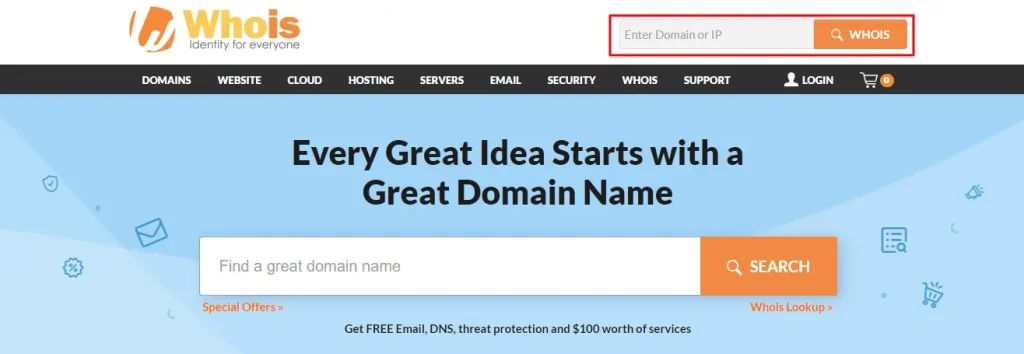
IP Address
As you know that every device connecting to the Internet will be given a unique Internet Protocol or IP linked to it. This IP refers to the unique identity of an internet user. WHOIS also contains the details of the server’s IP, hosting your website.
If you have IP masks or service reroutes, you might not get as precise results when attempting to reverse engineer web host providers using the IP.
Owner Details
In addition to the above-mentioned information, WHOIS also contains the details of the owner of the site such as:
- Site owner’s name
- Their contact information
- Date of registration
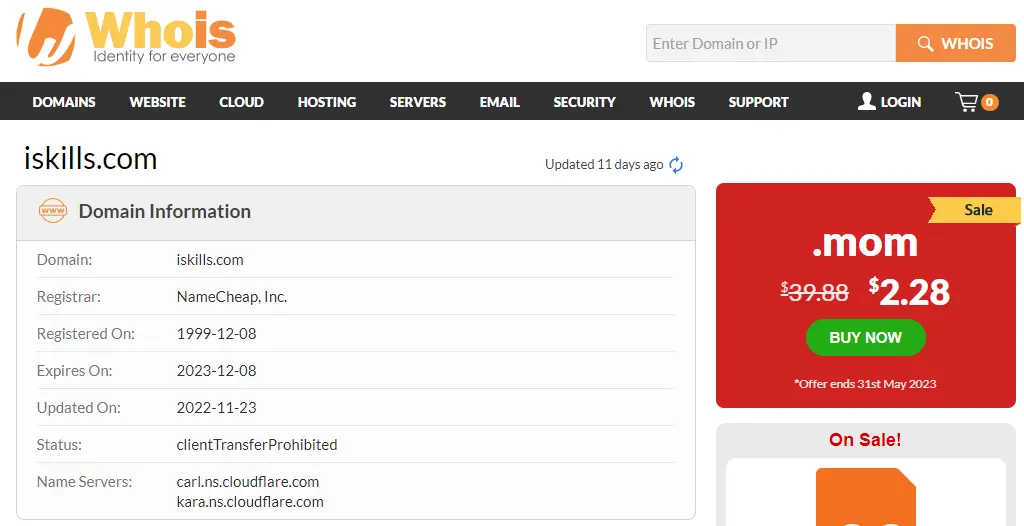
The contact data are often available, even though part of this information may be kept private. If you want to know who is hosting which website then simply go and explore the WHOIS public database to access this information. Based on the WHOIS database, ICANN regulates the relevant information that is accessible through Digital.com which is a WHOIS search tool.
Nameservers
Converting domain names into their matching IP addresses is the responsibility of nameservers. You can identify the nameservers linked to a website by looking through the records. To find the web hosting company, you can also look into the nameserver data. Read also, the Difference Between Web Hosting and Domain Detailed Guide.
WHOIS Database
The database contains all the relevant information stored in the records of WHOIS like domain names, DNS, and nameservers.
How To Keep Your WHOIS Data Private?
It is possible to keep your data private at the expense of an extra fee at the time of purchasing a domain for your website from a hosting company or domain registrar. the charges range from $10 to $20 on a yearly basis against each domain.

Reasons To Choose WHOIS Data Privacy:
- To keep your data like addresses, and phone numbers private.
- To minimize the possibility of spam.
- To stay safe from identity theft or any other kind of fraud.
- If you want to keep your business confidential, you should opt for WHOIS data privacy.
Use Third-Party Tools
To access your web host information, you can take assistance from a third-party source as well. The tools like “Site Checker” and “Rishavapps” can assist you to access your web host information. Check out which Suits you Prefect Blogger vs WordPress who wins the comparison.
You can also go for WordPress Theme Detector if your site is hosted by a WordPress hosting service. This tool will provide you with detailed insights into your website.
Frequently Asked Questions
Utilize online resources like WhoIsHostingThis, run a DNS or reverse IP lookup, or examine the nameservers for your website.
Yes, you should transfer your domain name, update your DNS settings, and move your files and databases to the new server. Numerous hosts provide services for migration.
Final Thoughts
When looking at web host information, you have many ways to accomplish your objectives. After choosing your web server, you can find out more about their offerings and how to improve them. Also, if you’re not happy with your host, you can use this information to look for alternatives and make plans to switch.




© All right reserved 2024 | iSkills