Fill out your personal information on the 99sesigns and sign up. The company will request account verification from you. Once the verification is complete, looking for projects is simple to do. If you want to learn how to verify a 99designs account and how to use the 99designs verification system, this article is for you.
99designs is a trusted online platform that can transform your life by providing you with the best online business opportunities. It is no secret that professionals from various disciplines choose to make a career by selling their goods and services online. By 2027, it is predicted that half of Americans will be freelancers, most of whom will be at 99designs.
Reasons for 99designs Account Verification
The primary goal of the 99designs verification procedure is to provide and uphold a trustworthy environment where clients and freelancers can conduct profitable trade. You will need to verify your account when you submit your first design for the contest and want to sell your services on the above-mentioned platform.
The verification procedure is carried out when you submit a project for the first time. After the verification is complete, you can fearlessly submit projects. The ID is necessary to release your funds at the project’s conclusion. If you want are Working on Fiverr and you need a guide on How to Make a Gig on Fiverr with Pro Tips and Tricks.
Non-Verified Account Status
Users of the 99designs must complete verification before starting their businesses. Your account will be placed on hold if you do not submit the required information for the verification procedure. It will remain on hold until you do so by providing accurate information. Finishing the verification procedure and securing your account and payments will only take a few minutes if you have the necessary data.
The Privacy Policy
Your information will be securely stored under the company’s established privacy policy. To protect the community’s privacy on the site, 99designs places a high priority on maintaining the safety and security of clients’ and freelancers’ information. 99designs has merged with Jumio, a reputable identity management company, to protect the data.
Jumio: Jumio has invested a large quantity of money in developing an error-free data audit system in which the data is routinely checked for the most important security requirements. Therefore, 99designs has partnered with Jumio for data safety and security.
Step-by-Step Procedure for ID Verification
Verify Your ID
To begin your business venture at 99designs, you must complete the verification process. A dialogue box labeled “Verify your ID” will display if your profile is not validated yet. We have included the dialogue box below for your convenience. To begin the process of having your account on the 99designs verified, click the red button.
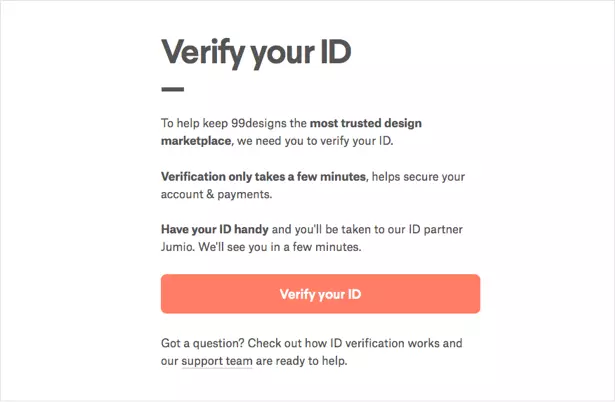
Select ID Type
A second window for selecting your ID type will display on your screen when you click the red button as previously described. At this moment, you must make sure of the following:
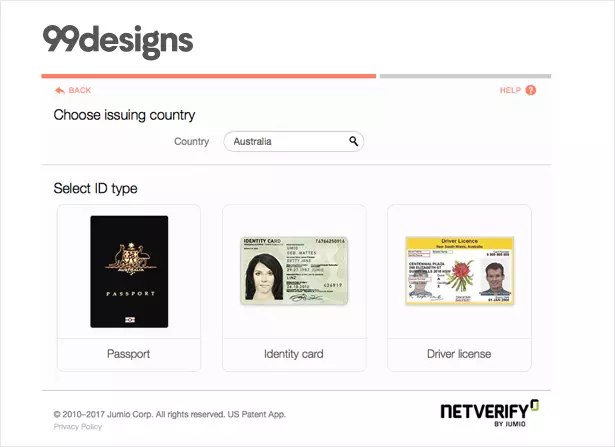
- Mention your home country
- Decide on a type of ID
The box that will show up to continue the verification procedure is as follows:
Scan Your ID
You must scan and upload only the front side of your ID card. Use your webcam or mobile phone camera to accomplish this task. To avoid any plastic card glares, take a good picture.
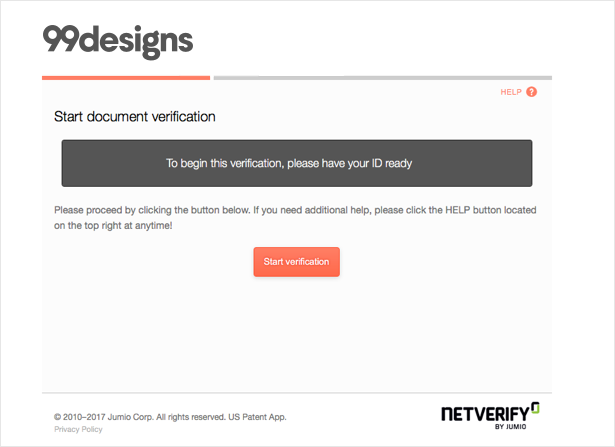
Your snapshot should be sufficiently clear to extract the information provided. Select “Continue” after taking the perfect photo of your ID. Otherwise, if the picture is not legible, take another one and click “Continue.” The following window will now appear for you to see:
Snap a Picture of Your Face
The identical procedure outlined above can capture a photo of your face. All you have to do is position your webcam, so your face will be properly centered when captured.
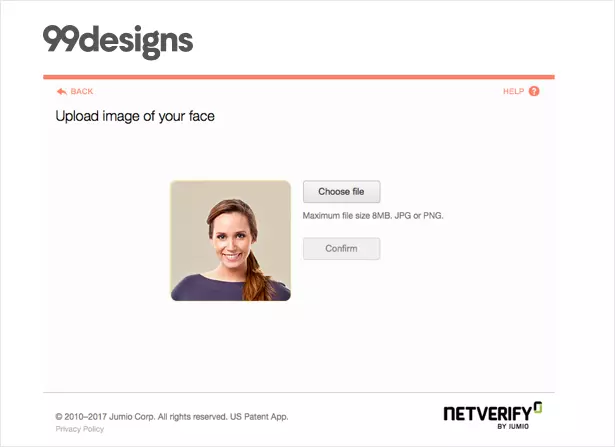
Click “Take Snapshot” when you are happy with the position. Unless it is perfect, repeat the process and take another image. Click “Finish” to continue and begin the verification process. A sample window is given below:
Wait for the Verification to be Finished
It will take some time for the verification procedure to be finished. Your information will be posted to the website and processed under the company’s terms and conditions. You must wait because it can take a few minutes for this stage to be completed. You can work on other things in various tabs in the interim, but keep the window open where the verification procedure takes place.
Verification Finished
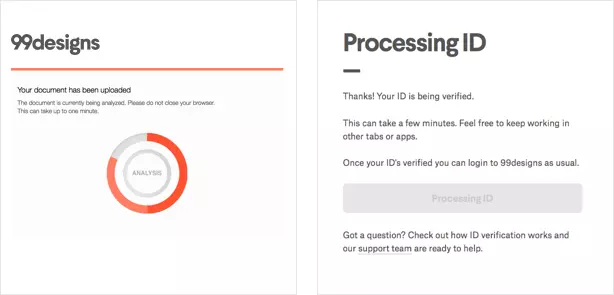
You will receive an email at this point in the verification process either approving or rejecting your application. You can access 99designs if your application is accepted. If not, you will need to reapply and give it another shot by clicking on the link provided on the 99designs.
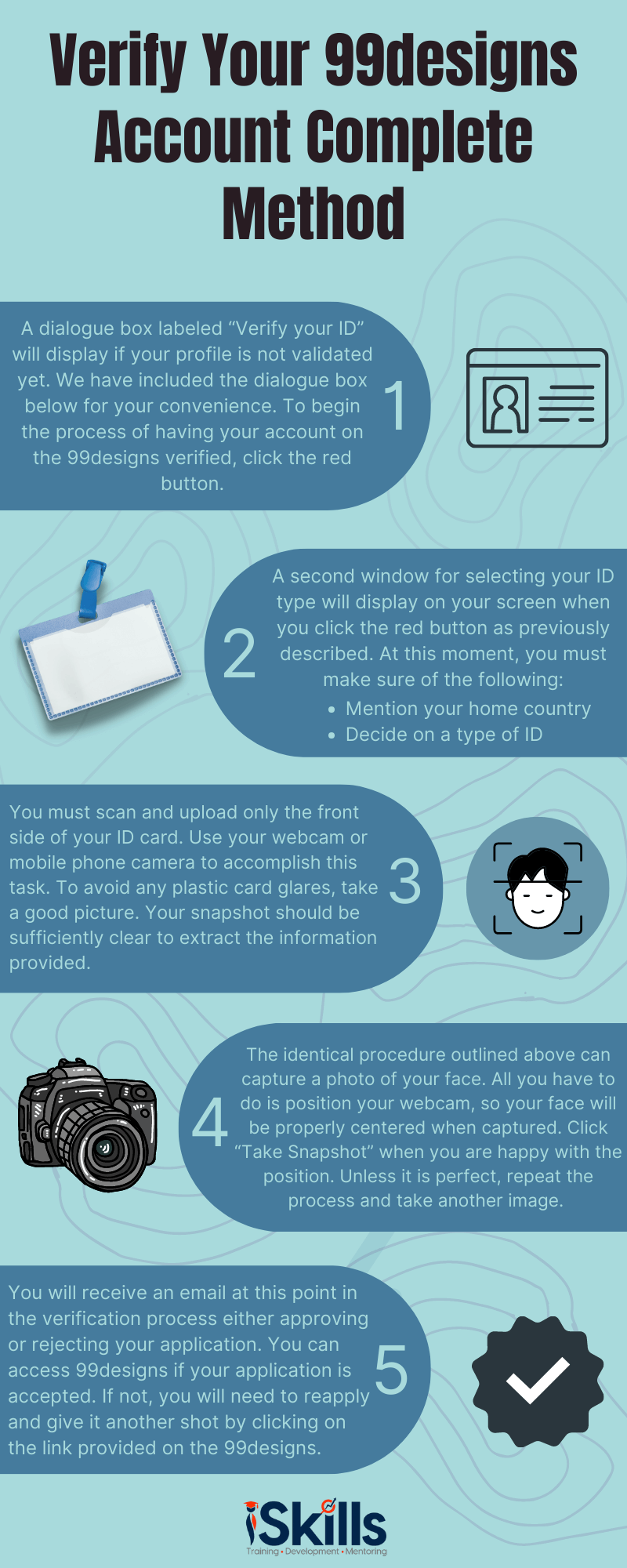
The Prohibited ID Types
According to the company’s laws and regulations, you can only submit government-issued identification cards. Other ID kinds are not permitted on the platform. The following types are prohibited on 99designs:
- Student IDs, given by the schools
- Employee IDs, given by the company
- Temporary identification cards
- Bank IDs like credit cards
- Insurance card
Various Document Types by Country
The 99designs functions as a global online marketplace. To suit their needs, professionals from various nations join the platform. Depending on your nationality, 99designs may require one of the following sets of documents for the verification procedure. On the 99designs, you can get a list of the documents needed for your country.
- Passport
- National ID card + Driving license + Passport
- National ID card + Passport
- Driving license + Passport
Another issue is that your country must be included on the 99designs list of countries for the verification process to be successful. In such a situation, when your country is missing from the list, we suggest contacting customer service
Mistakes to Avoid
Users should avoid the following two most common errors during the verification process
Avoid Giving Unapproved Docs
Find your country in the list provided on the 99designs first. Find the list of documents that are needed to finish the verification process. You may upload only official documents issued by the government. All other identification is unacceptable. Avoid providing, for instance, the following ID types:
- Paper IDs
- Bank Cards
- Company Cards
- School IDs
- Insurance IDs
Only Latin Script is accepted by 99designs, while other language scripts like Arabic and Persian are automatically rejected.
Avoid Giving Unclear Photos
Submitting hazy and ambiguous photographs of your identification documents is another frequent mistake resulting in account rejection. Take into consideration the following ideas in this regard:
- Never send in documents that are in black and white.
- You should always use color photos for verification.
- Only physical documents are capable of being snapshotted.
- Screenshots will not be accepted
Our Suggestions
Let’s now concentrate on the validity of the documents you submit for account approval and verification while keeping the discussion in mind. Asking yourself the following questions will help.
- Are my documents easy to read?
- Are they blurry or clear?
- Are they properly centered?
- Is there any watermark?
- Is information readable?
To prevent any delay during the verification, give them your documents in the best condition.
Frequently Asked Questions
Is 99designs a legit platform?
One of the most reputable online platforms for brilliant freelancers worldwide to make money is 99designs. In 2008, it was founded for the first time in Melbourne. The company’s principal offices are located in the USA and Australia.
How do I verify my ID?
You can complete the six verification steps to get your 99designs account verified. Apply for the verification soon, provide the documentation, and await approval. You will receive an email stating whether your account has been accepted or rejected.
Why should designers use 99designs?
The website’s wide variety of packages and work options, as well as the presence of potential customers, make it a fantastic option for designers. 99designs may prove to be a profitable business enterprise to help people improve their standard of living
Final Thoughts
To summarize the whole discussion, the verification process for the 99designs is simple. Completing the process will hardly take a while if you have the required documents. Once your account verification is complete, you don’t need to go through the verification process again. The detailed process for 99designs account verification has been cited above. Lastly, we hope the article has helped you understand the verification process on 99designs.com





© All right reserved 2024 | iSkills