E-commerce sales have drastically risen in recent years, ultimately attracting millions of other potential buyers and sellers from around the globe. In 2021, the e-commerce business hit $5 trillion, a significant number. WordPress and Shopify are the platforms that transformed conventional business setups into online stores.
- Shopify: As evident from its name, Shopify is purely dedicated to online store setups, as the platform will host your site and provide you with all the tools you require to create your online business store.
- WordPress: An open-source platform to design, create, manage, and operate websites. Unlike Shopify, you will have to host your site on a separate web hosting platform. You can search and install plugins like WooCommerce on WordPress to start your online eCommerce store.
Let’s dive into more detail about the two widely known eCommerce platforms so that you can choose the best for your online store.
Shopify VS WordPress – How are They Different?
Shopify and WordPress are eCommerce store/website builder platforms but share a few differences. Consider the following key points in this regard.
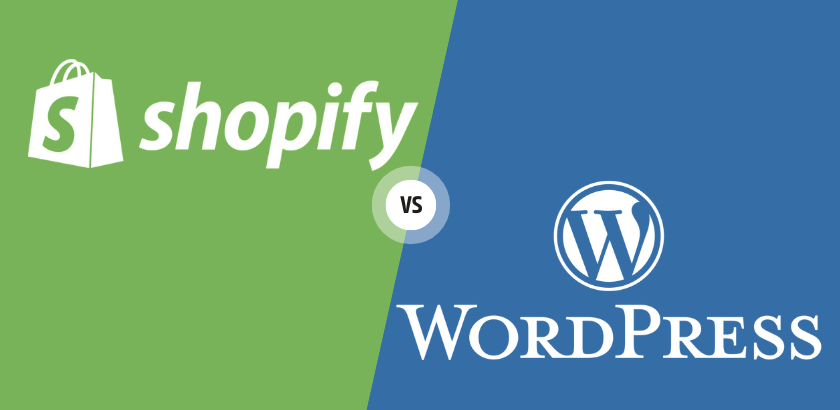
What is Shopify?
Simply put, Shopify is a website builder tool that assists users in building their online stores without any programming experience. The difference between Shopify and other website builder platforms is that it is purely dedicated to creating, managing, and running online stores. E-commerce is the direct target of Shopify, as creating online stores is its only aim.
Shopify is for You
- If you want convenience in making your online store.
- To keep track of the budget.
- If you want to initiate, manage, and operate your online store with limited technical information.
What is WordPress?
WordPress is technically advanced and can create different websites, including online stores. It only requires minimum competency in programming languages and technical plugins. With limited technical knowledge, users can easily create their online stores on WordPress without any hustles through plugins like WooCommerce.
WordPress is for You
- If you have basic coding knowledge.
- If you can take the developer’s help if required, which will cost you some money.
- If you want complete customization control over your site.
Both of these platforms are perfect for creating your online store. On the one hand, WordPress powers almost one-third of the websites on a global scale, while on the other hand, Shopify powers over 600,000 online stores currently.
Shopify VS WordPress: A Detailed Comparison!
Shopify is more e-commerce-centric, while WordPress is an open-source content management platform used to design any website the user wants. The versatility of WordPress over others makes it an intelligent choice for business owners and website builders.
Ponder upon the following ideas to make the right decision by choosing a site builder platform over the other suited to your business needs.
Pros of Shopify
Shopify is a one-stop solution for business owners who want to initiate their business by making online stores. You can create your store on Shopify with minimal effort. You have everything you need on Shopify to set up your online store. It offers you all the necessary tools built-in.
Fast and Easy: It is fast, easy, and impressive to design a new online store with minimal effort.
Built-in Payment System: Shopify has its built-in payment system, i.e., Shopify Payments.
Shipping Label: On Shopify, you have built-in shipping label printing.
Inventory Management: Shopify offers advanced inventory tools to manage records and integrations for dropshipping vendors.
Sell Through Other Stores: The Marketplace also lets you sell through eBay and Amazon.
Social Selling: Social selling on social media platforms like Facebook.
Marketing Tools: It offers built-in marketing tools to run ads and in-person and in-store sales via Shopify POS.
Customer Support: Shopify offers a 24/7 customer support system.
Cons of Shopify
Once you start working on Shopify, you need to pay specific charges to keep your online store live on Shopify. Additionally, Shopify is not made for blogging and offers weak features and limitations compared to WordPress.
Monthly Costs: To keep your store live on Shopify, you need to pay monthly dues, which are $39, $105, and $399, depending on your package, as per your business requirements. The basic package of $19 charges $1 per month for the first three months.
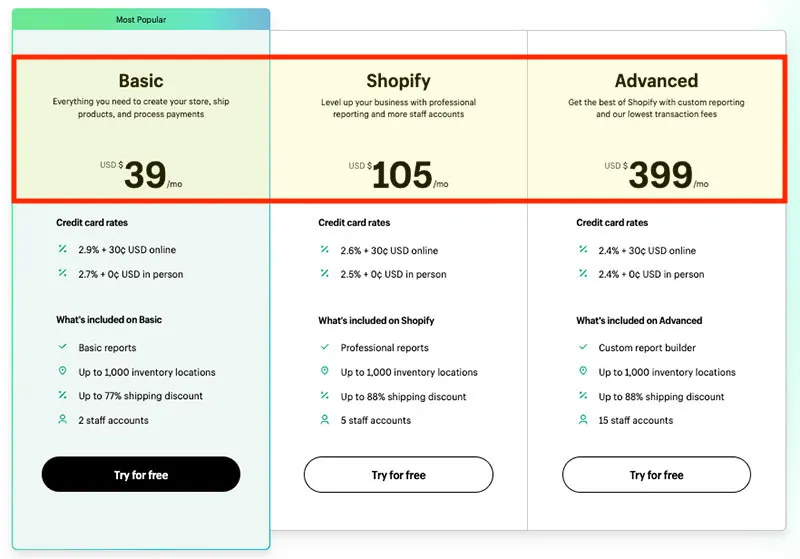
Shopify allows you to sell through social and messaging apps with a $5 per month fee; it is also $1 per month for the first three months. Shopify charges $2000 per month in the Shopify Plus package for high-volume businesses. For beginners, the platform offers a 3-day free trial.
Transaction Fees: There is no transaction fee if you opt for Shopify Payments. If you use payment methods other than Shopify offers, you will be charged an additional 2%, 1%, or 0.5% per your monthly plan. Furthermore, if you want to tie in-person POS sales, you must use Shopify Payments.
Limited Features: To add some extended features via Shopify Apps, an additional amount will be added to your monthly dues or charges.
Basic Blogging Features: Shopify offers only basic blogging features with limited content display options compared to what WordPress offers to its users.
Pros of WordPress
Regarding the versatility of creating content-based websites, WordPress stands out as one of the best website builder platforms. It offers many tools and plugins to extend your business site to your desired level. For instance, you can use the WooCommerce plugin to turn your website into an online store. Using e-commerce plugins, you can do the following and more on WordPress:
Create a Versatile Store: It enables you to create a fully equipped, multi-contributed, robust online store.
Traffic Driver: You can also add traffic-driver features to your store.
Sell Directly: You can sell your products directly from your online store due to supportive blog-based commerce.
From Website to Store: You can transform your existing site into an impressive online store.
Dual Source Income: You have the liberty to tie your affiliate income, and the sales of the products sold physically. You can also use drop ship vendors to sell your products.
Membership Plans: You can also set up a membership fee specifically for your educational portal.
Offer Local Services: You can also offer local services to your clients, including online bookings, prepayments, etc.
Cons of WordPress
We have highlighted the versatility of WordPress as its primary strength, but at the same time, it is a drawback too. Look at the following points to critically observe the challenges of working on WordPress.
Many Extendable Options: WordPress has many plugins and tools to add to your website to make it an online store. Unlike Shopify’s tidy, straightforward, all-in-one mechanism, WordPress allows you to transform any website into an online store using E-commerce themes. It requires time and expertise or charges to hire an expert.
Costs and Packages: WordPress is free to start making your website, but you need to pay for hosting, themes, and additional plugins here. Generally, the hosting costs start from $9.95 per month with Bluehost.
Take Care of Your Security: Unlike Shopify, your WordPress website isn’t secured; you need to secure your site via Secure Sockets Layer (SSL) encryption. SSL is generally given with hosting packages.
Continuous Maintenance: WordPress is ever-updating software with its different plugins, themes, and e-commerce plugins. The update procedure is automated, but you might face a minor error that needs to be resolved with every update.
Little Support
Working on WordPress requires little know-how of technicalities to avoid any unwanted issues. WordPress hosting platforms like GoDaddy, Wp Engine, and others assist you in setting up your site. But plugins like e-commerce are made and managed by other companies. All support is online via support forums, emails, and support tickets which can be a slow process.
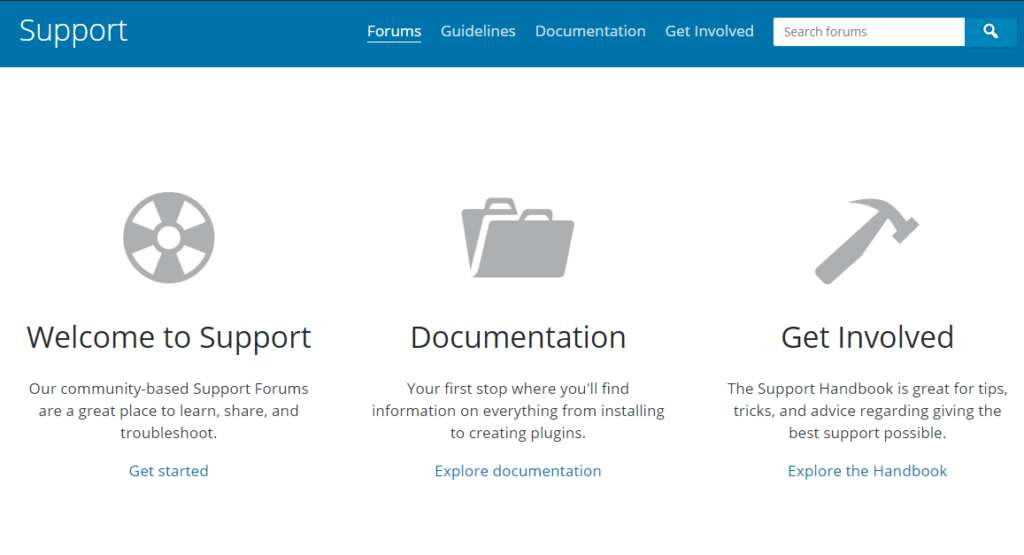
When you observe these features critically, you will quickly identify that WordPress offers many plugins to extend your site’s capability and capacity. At the same time, Shopify readily satisfies your needs to run an online store with its built-in functions and features.
Additional Key Considerations
Apart from the things discussed above, some additional considerations require your attention as business owners. Let’s dive into the details of these considerations to reach the right solution.
Comparative Design Customization Options
Although Shopify offers hundreds of ready-to-use themes to their users so they can set up their online store as per their choice, WordPress, in comparison to the Shopify themes, offers thousands of ready-to-go free and low-cost eCommerce themes. It means WordPress wins the game regarding the design customization options.
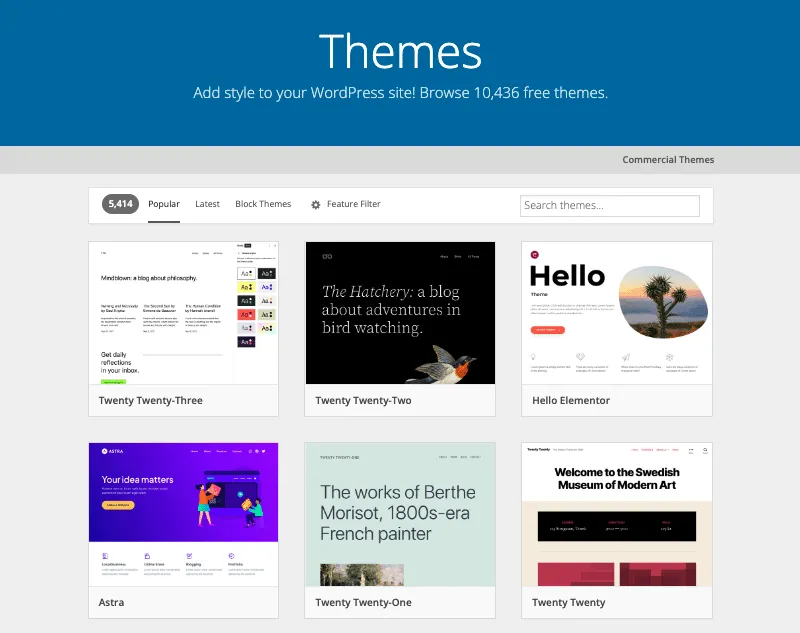
Furthermore, WordPress themes are easily customizable if you can customize them using WordPress page builders, which include Beaver Builder, Elementor, and Divi. Where Shopify gives you custom options, WordPress provides more control over your site’s customization.
Comparative Payment Options & Additional Charges
Both options mentioned above offer multiple payment options and different payment processing solutions for their uses. Multiple payment gateways are available on both platforms, so this feature comparison can tie between the two because you can manage your payments online on both platforms.
Although Shopify provides users with its own built-in payment processing solution in the form of Shopify Payments, if you use any other payment processing system, then Shopify will charge you a per-transaction fee. For instance, you can use your account or Paypal on Shopify at the expense of some additional fees or charges.
On the other hand, if you are using WordPress payment gateways, the options are many, and for each option, there is a plugin that requires installation. The different payment options on WordPress include PayPal Shopping Cart, WP Easy Cart, and many others. You will be amazed to find out that there are more than 100 payment gateway options on WordPress with WooCommerce.
Unlike Shopify, WordPress plugins do not charge added per-transaction fees.
Multichannel Sales Options
Multichannel social and marketplace sales are something Shopify can do the best in comparison to WordPress E-Commerce plugins.
Shopify supports your store to sell anywhere or everywhere, and it will also help you to get built-in integrations with Facebook, Instagram, Amazon, and many other similar channels. You can manage and supervise all those channels on your Shopify dashboard.
You will need different E-Commerce plugins to do the same thing on WordPress. A few are free, but many require an annual fee, ultimately raising your budget to run your business successfully.
Comparative E-commerce Operations
In our opinion, Shopify wins this option as it is made and built to run online E-Commerce stores and hence offers a wide range of E-Commerce Operations Management by which the users can operate and run their online store efficiently and successfully.
Shopify assists you in automating many order processing tasks, including order routing for Drop Ship, label pricing, and others. Shopify aims to boost your online business at every level; hence it provides you with a mobile app by which you can check orders, store inventory status, and keep in touch with your customers.
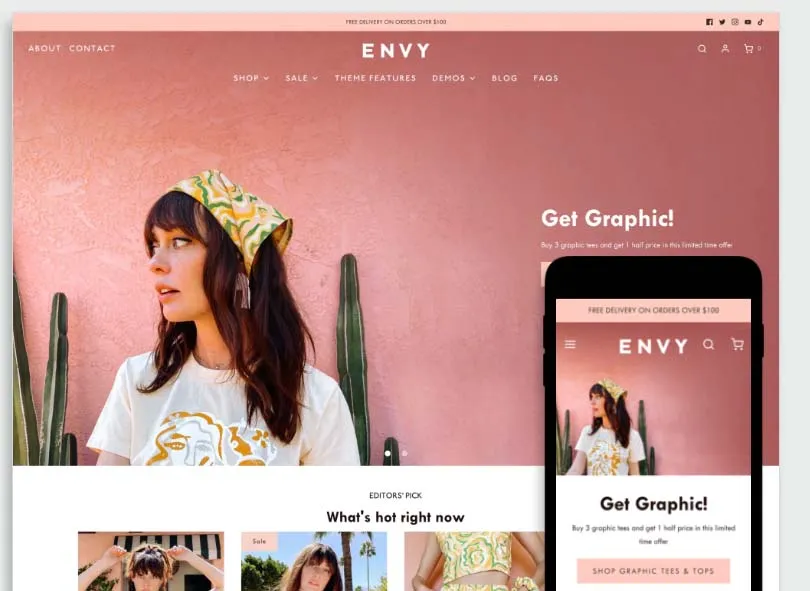
Regarding back-end business management, Shopify stands alone due to its competent features, and even WordPress Congress logins need to meet its professionalism for on-the-go store management.
Comparative Multiple Income Streams
Expanding group business into multiple income streams is the dream of every store’s honor, and WordPress supports its best in this regard.
WordPress is more versatile, has more customized options, and supports multiple income streams like dropshipping, direct product sales, and others. There are many other options on WordPress by which you can quickly boost your cash flow and expand your business beyond sales only. Undoubtedly, a content-rich WordPress website is the perfect solution in this regard.
Our Recommendation
We have a competent team of researchers who spend long hours searching on your behalf to find the best solution that suits your business needs. If you are looking for an all-in-one solution for your online store, then Shopify is your ultimate solution. But if you are looking for a more versatile website builder platform, then WordPress is unmatchable in its versatility. Some additional considerations are discussed in detail below.
Frequently Asked Questions
Can I use WordPress and Shopify for free?
The short answer is yes; you can use them for free under certain limitations. You can download, install and use the self-hosted version to work on WordPress for free. On the other hand, Shopify gives its user a free 3-day trial to test and check the platform.
Which one is better for e-commerce: Shopify or WordPress?
According to our research team, Shopify is best to make an online store as it requires no technical knowledge and provides you with built-in features and plugins for everything you need to run your store. Shopify is built to cater to the needs of an online store.
Is Shopify or WordPress better for SEO?
Technically speaking, WordPress websites are more SEO-friendly and rank quickly on search engines. It provides more optimized SEO options to boost your business. Shopify is also suitable for SEO, but WordPress is better.
What is the difference between WordPress and Shopify?
Both are good for making online eCommerce stores, but the difference is that WordPress is mainly an open-source content management system. At the same time, Shopify is mainly a website builder for e-commerce businesses or online stores.
Final Thoughts
To conclude, Shopify is your one-stop solution for setting up your online store with less effort and great speed. It provides you with multiple payment options and security. On the other hand, if you are interested in working on a more versatile website builder, then WordPress stands out as one of the best website builder platforms to initiate your online business.
Lastly, we suggest you rethink your business and working priorities before choosing a site builder platform to run your store online successfully.




© All right reserved 2024 | iSkills