We are living in an era of digital self-branding. If you want to prosper in your professional field, social media can play a vital role in achieving your goal. Despite knowing the importance of social media, many people need help to keep up with the ever-changing trends. To deal with such an issue, we strongly recommend our readers try Vista Social to lift their social media presence.
Vista Social Review 2024 highlights a useful social media management tool that offers control over multiple platforms. With features like a unified inbox, bulk publishing, and team collaboration, it simplifies social media engagement. However, its clunky mobile app and lack of API support are drawbacks worth considering.
Vista Social is an impressive social media managing tool that can be availed on a lifetime deal! In this Vista Social Review 2024, we will uncover its drastic features. The article will also explore the pros and cons of using Vista Official, its impressive dashboard, roadmap, pricing, and customer support. Let’s get started and see how Vista Social can help us make things simpler!
Vista Social Review (2024) – All About Vista Official
Vista Social is one of the best social media platforms available in 2024. It is undoubtedly capable of managing all of your social channels. The tool was founded by experts back in 2022 as an all-in-one social media management platform. You can enjoy the following features using Vista Official:
- Publish your content quickly
- Manage comments easily
- Quick Reviews management
- Viewing reports and analytics
Vista Social primarily aims to provide management solutions for media channels with ease at a great pace. Currently, they connect more than 1.9 million social media accounts, and they can post more than 2.92 million times every month!
Read also, YouSayToo Review Features and Pricing Explained
Vista Social Pricing
Vista Social offers the following three plans:
Free Plan:
You can use Vista Social for free. The free plan allows one user and 3 profiles. You can easily do 15 posts per profile per month. You will have 10 AI assistants for caption and replying.
Pro Plan:
This plan costs $15 on a monthly basis. The pan includes 3 users, 5 profiles, unlimited posting, bulk scheduling, a link shortener, and 50 Reply and Caption AI assistants.
Pro+ Plan:
This plan will cost you about $25 on a monthly basis. The package includes unlimited users, 5 profiles, unlimited post-scheduling, bulk scheduling, and link shorteners. The pro+ plan also offers unlimited Reply and caption assistants and provides its users with custom reports and fields.
You can avail of two additional free months of usage if you opt for the annual plans.
Vista Social Dashboard
When it comes to the user interface of Vista Social, it has pleasant colors and the design is super modern and responsive. All of your profiles are displayed on the left column of your dashboard. The dashboard will enable you to connect to any social media profile including Pinterest, TikTok, YouTube, X, LinkedIn, Instagram, Facebook, or any other social platform.

To see the scheduled posts on any profile, click on the profile. The functions that you can enjoy using Vista Social are given on the extreme left panel of your dashboard. In my opinion, the modern dashboard and friendly user interface make it a perfect choice for users who want to level up their social presence. If you need the One Click SEO & SEM Tool then Read Loyae Review.
The Pertinent Features of Vista Social
Vista Social offers several pertinent tools and features dealing with social media management. Here, you can not only create posts easily but also plan and generate unique ideas. Let’s now explore the essential functions offered by the tool under the Create tab.
Create Posts
You can easily create multiple posts for your multiple social profiles by writing your post or creating it using AI. You can add anything to your post including PDFs, links, videos, font styles, and emojis. You can play with your post any way you want to make it more creative and appealing.
Additionally, you can also add hashtags and the tool will also provide you with suggested hashtags and suggestions for your specified posts. Here, I would like to mention the thing that I like the most about Vista Social.
It provides its users with the Universal Mention feature. Just write the name of any profile you are searching for and Vista will search for it across all the platforms on your behalf. After you confirm, their accurate profiles will be preserved and immediately added to your postings anytime you mention them on all platforms.
Brainstorm Unique Ideas
The tool has made it easier for you to explore and uncover trendy ideas for your upcoming postings so that you can attract maximum reach by creating modern yet unique social media posts. For instance, if you have a team of professionals working together on your social media, they can easily collaborate with one another and even you can guide them for future posts.
Bulk Publishing
As the name suggests, Bulk Publishing refers to the publishing option by which you can easily import your data in the form of news, hashtags, or blogs and publish this data to your social media.
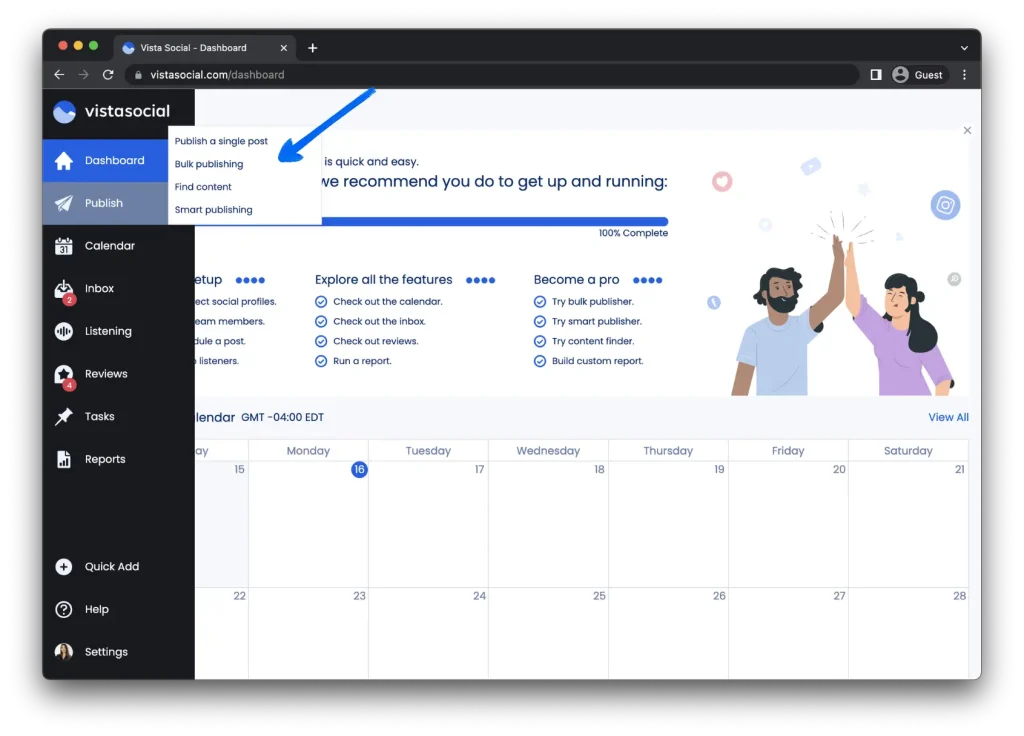
Smart Publishing
Another intriguing aspect of Vista Social is Smart Publishing. All you have to do is type in the URL of your blog, YouTube channel, etc. It will schedule the publication of new posts you make on those URLs whenever you do. It will merely include the title of your article, the URL, and the additional image.
Instagram and TikTok Planner
Say goodbye to the struggle of curating your social media feeds with our innovative drag-and-drop feature. Easily arrange your media into stunning grids to see how they’ll appear to your followers. Whether you’re a content creator, or influencer, or just love sharing your life online, this tool will take your social media game to the next level.
- Streamlined Visual Planning: Organize your media effortlessly and visualize your feed’s overall look.
- Enhanced Creativity: Unleash your creativity with the freedom to experiment and innovate.
- Consistent Aesthetics: Ensure your brand identity shines through with a consistent and beautiful feed.
- Time Management: Save time with scheduled publishing, leaving you with more space for creating quality content.
- Engaged Audience: Keep your followers hooked with an aesthetically pleasing and well-thought-out feed.
Manage Calendar
Another drastic feature of this amazing social media management tool is its managed calendar. All of your scheduled or published posts will be displayed in calendar format for your ease. If you are interested in any specified profile, you can select it from the left panel and selectively view its posts’ timelines.

If you want to know the publishing date of any post, simply hover over the post. You can also view the profile with its content and media.
Upload Media
All the media including photos, sounds, documents, and videos you upload on your social accounts via Vista Social will be saved and stored in the media section.
Following cloud storage services are also applicable with Vista Social:
- OneDrive
- Dropbox
- Google Drive
You can also integrate your Canva for the purpose of designing your social posts using Vista Social Dashboard. StandOut Features of Ubersuggest Complete Review.
Manage Comments
A consolidated collection of comments received from various social profiles can be found in the Inbox section. Among them are X, YouTube, Facebook, and so forth. To view comments made on a profile, select the profile on the left side.
You can also decide whether you want to reply to them via direct message or via public reply. You can also utilize Vista’s AI assistant to give AI responses to the received comments or messages.

Add Listeners
This is another loveable feature that can be used to specify keywords so that you can easily monitor them across all your profiles. Once you create the Listener, with its help, you can monitor the repeated terms whenever they are mentioned anywhere in the DMs, reviews, and comments. This way you can filter the most significant posts for your social media.
Check Reviews
Managing your reviews using Vista is quite easy and straightforward. For instance, if your business is registered on Facebook or other platforms like Google Maps, you can utilize the review section to manage reviews. Best AI-Powered Writing Tool Writely AI Read the Review Now.
View Reports
The report section will provide you with a detailed report of your social media posts and profiles. It offers the following report types:
- Task Performance
- Post Performance
- Review Performance
- Social Media Performance
- Competitor’s Analysis
Under the Performance Report section, you can find the following data:
- Post Impressions
- Audience Growth
- Hashtags
- Engagements and much more.
Each report can be viewed in the form of impressive graphs and charts so that you can download the data and analyze it with ease.
Assign Tasks
If you have hired a social media management team, you can assign them tasks per their expertise by tagging a specific person. The tags will be reflected in the dashboards of the respective team members.

Manage Your Team with Vista Social
Vista Social enables you to deal with all of your social media channels using this wonderful platform. It also enables you to add team members to your Social Vista and assign them certain roles and tasks. Under the ‘add a new member’ tab, you can add people and either make them admins or restricted users.
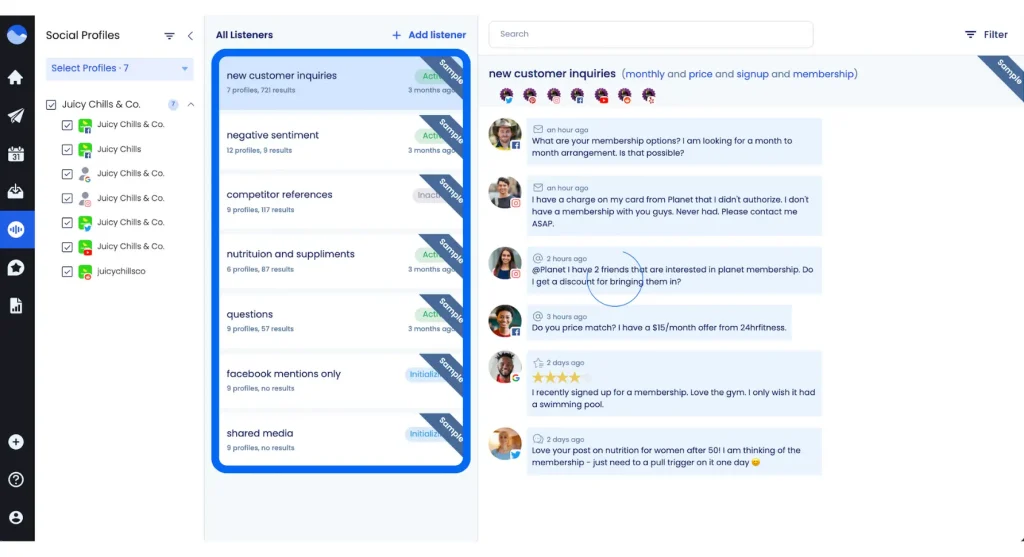
If you add someone as an admin, he or she will be able to administer your Vista Social profiles and if you add someone as a restricted user then you can manage its access and assign a respective task. This feature provides you with full control over your social media account management.
Vista Social Settings
Under the ‘settings’ tab, you can toggle the following basic settings:
- Enable or disable email notifications
- Set up 2FA
- Universal mentions
- Calendar settings
- Publishing Queues
- Create schedules for your social media accounts
- Create or delete new time slots
Vista Social Customer Support
Currently Vista Social is providing support via email tickets as they don’t have a live chat option as of now. In my experience, the email support provided by Vista Social is super fast and acknowledgeable. I faced a query and contacted support and to my surprise, my query was resolved in about 2 to 3 hours.
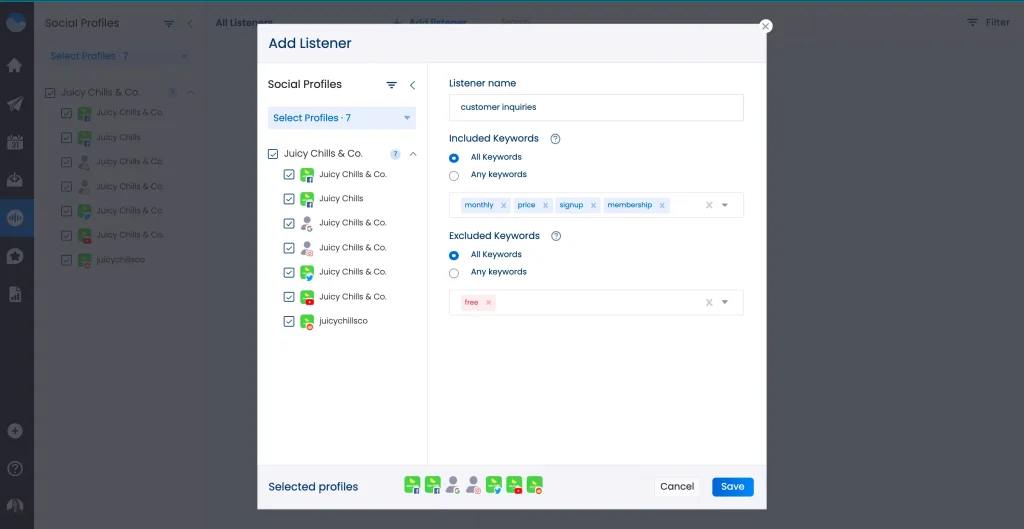
In addition to email ticket support, they have also provided their users with an impressive amount of helping material in the form of articles so that you can resolve the query by yourself after reading the relevant article.
Vista Social Apps
Vista Social proudly offers both Android and iOS applications for mobile devices. As per my personal experience with the mobile applications, I found them clunky and the user experience was not up to the mark. Let’s hope that in the near future, Vista Social will enhance the user experience of its mobile applications.
Vista Social Pros & Cons
Pros
Unified Inbox: The platform provides you with a unified inbox to manage comments and DMs across all your social media profiles in one place. You can also utilize its AI assistant to give the desired responses to the received comments.
Canva Integration: Canva integration enables you to create your posts and designs on your dashboard.
Bulk Publishing: This feature enables you to publish a large amount of content to your social media profiles.
Universal Mentions: You may look up profiles on all social networking sites while composing a post. Once they have been confirmed, you only need to mention them in a post for their individual social media accounts to be appropriately tagged on all accounts.
Effective Team Management: Collaboration with the team is quite easy with Vista Social. You can assign specified tasks and selective control to members. After that, you can discuss, plan, and implement your social media strategy with your team on Vista Social.
X Scheduling: The platform enables you to create engaging X posts and you can also schedule them as per your own choice.
Cons
Clunky Mobile App: Their mobile apps were difficult to use, and I wasn’t very fond of the overall experience.
Frequently Asked Questions
No, it doesn’t provide any API.
Yes, the following are the top alternatives for Vista Social:
- Metricool
- Hootsuite
- Circleboom
- Sociamonials
- Monday.com
Final Thoughts
In summary, Vista Social offers a powerful tool for optimizing social media administration, with a variety of features to improve user experience and increase online visibility. It is an invaluable tool for professionals looking to succeed in the digital self-branding era due to its unified inbox, Canva integration, and efficient team management.
For some customers, however, the poor mobile app experience and lack of API support may be a problem. Overall, Vista Social shows promise as a solution for users who want to efficiently and easily manage their social media presence.





© All right reserved 2024 | iSkills